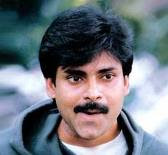Universal Document Converter can assist you in preparing documents to be published on websites, protect them from unsanctioned copying and changes when sent by email, save tons of time while preparing PowerPoint presentations, and also simplify the process of sending materials to the printshop or publisher. In addition, you will be able to cut expenses on the development and implementation of a corporate document flow system.
Benefits of Universal Document Converter:
- Export into 8 formats. Documents of any type can be exported into Adobe PDF or graphical files in 7 popular formats: TIFF, JPEG, PNG, PCX, DCX, GIF or BMP.
- Work with multipage documents. Several documents of various types can be united into one multipage file.
- Universality. The technology of virtual printing makes it possible to convert documents of any type, including multipage reports, technical drawings and commercial posters, into a chosen format.
- Practicality. The direct export of a document into a graphical file (instead of printing and scanning a paper copy) economizes on expendable materials and time.
- Ease of use. For exporting documents of any type into Adobe PDF or graphical files all that is required is to print them using the printer labeled 'Universal Document Converter'.
- The advanced algorithm of quantization. Advanced algorithm for image quantization makes it possible to produce the highest quality copies even when converting them into a black and white format.
- High resolution. The ability to export documents with a resolution up to 2,400 DPI enables you to save all elements of design of advertising materials and the minutest details of drawings and electronic diagrams.
- Automatic margin cropping. The function of automatic cropping of empty margins makes it unnecessary to edit graphical copies of tables and diagrams before placing them in presentations or text documents.
- Economy of system resources. Low consumption of system resources enables you to export documents of practically any size which can contain hundreds of pages.
- Flexibility in configuration. The flexibility in configuring the program makes it possible to choose the optimal ratio between the quality of documents copies and the size of output files. For example, for publication on a website the smallest possible files are needed. On the other hand, for preparing documents to be sent to the printshop, files are required that are high resolution and compressed without quality loss.
- Quick configuration. A profile library (collection of settings with optimal conversions for standard conversion tasks) makes it possible to configure Universal Document Converter with two clicks of the mouse.
- Remote usage. Compatibility with Microsoft Windows Terminal Services and Citrix makes it possible to use Universal Document Converter from remote computers.
- Scalability. The possibility to share Universal Document Converter over a network and use it from workstations allows for a significant increase in speed for the conversion of documents.
- COM-interface. The presence of a COM-interface simplifies the compatibility of document flow systems with Universal Document Converter.
What's new in the current version:
- A quick document conversion toolbar has been implemented that automatically plugs into MS Office applications. The toolbar has three buttons for one-click conversion of the current document to PDF, JPEG, or TIFF. The fourth button on the toolbar makes it easy to convert documents using custom settings such as output file format, watermark options, etc.
- A new feature has been added to convert documents into regular PDF files that are not PDF/A and are not password-protected. This is needed to enable users to edit PDFs in Acrobat Pro using the Advanced Editing toolbar.
- An issue has been resolved that sometimes arose as the Universal Document Converter was being installed on hosts with a large number of printers (20 or more).
- The product's public API underwent extensive re-development. Properties and methods of some of the API's interfaces as well as the type library name have been modified. The API functions now have improved performance.
Home Page: www.print-driver.com
OS: Windows XP/Vista/7
Interface: Multilingual
Size: 32.6 Mb
CLICK HERE TO DOWNLOAD